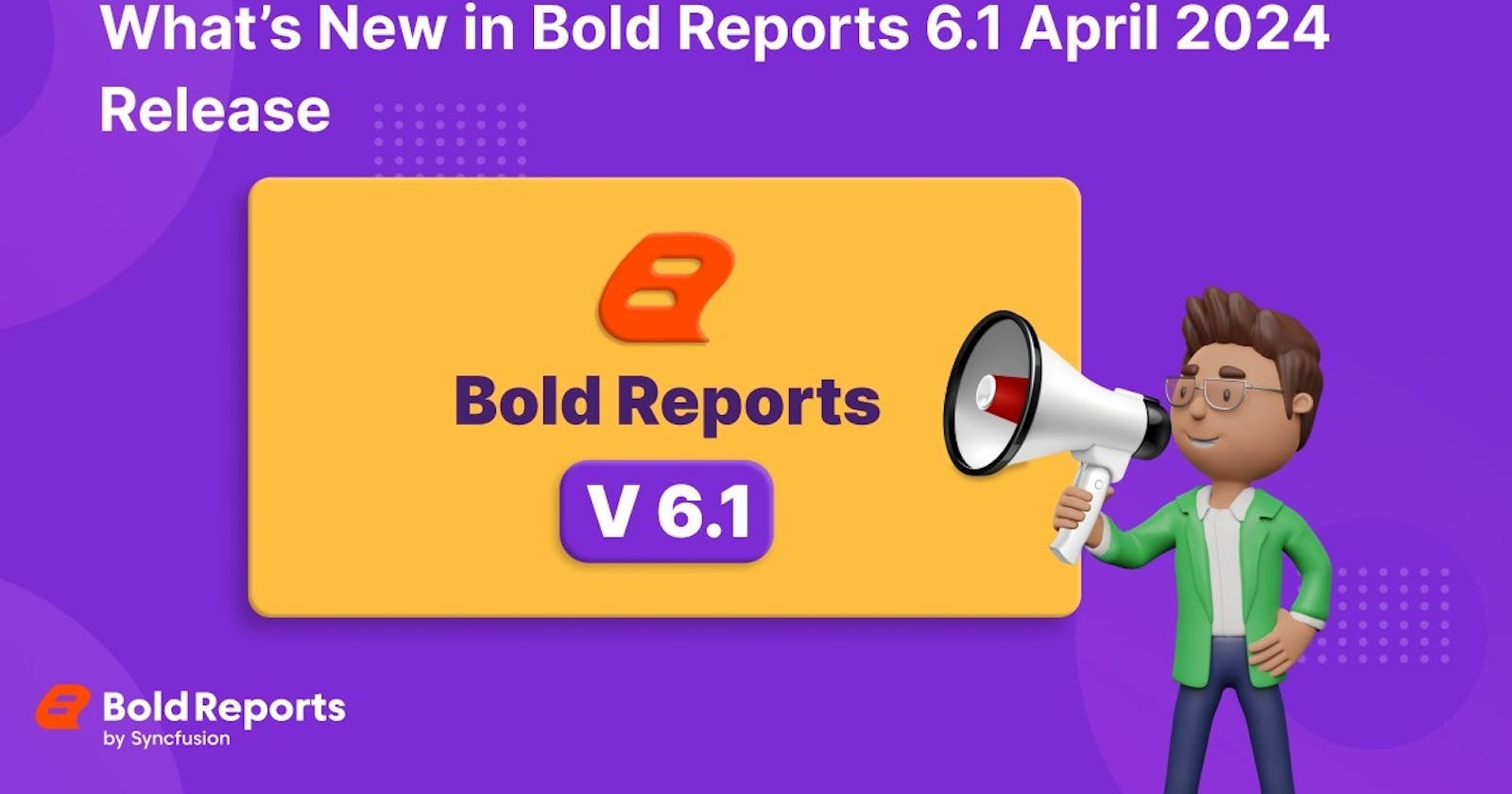Welcome to Bold Reports 6.1! We’re excited to announce the release of a host of new features and improvements to help you create even more informative and impactful reports. In this blog post, we’ll take a closer look at the key highlights of this release. Let’s dive in and see what’s new!
Support for Bold ETL Service
The primary function of the Bold ETL application is to extract, transform, and load data efficiently from a multitude of sources, including PostgreSQL, MSSQL, MySQL, and Apache Doris, into designated databases. This application lets users schedule recurring jobs for data extraction and offers support for data transformation through the utilization of SQL scripts.


Report Viewer
Load large data:
Bold Reports 6.1 tackles massive datasets with ease. The Report Viewer now renders table group levels with millions of records in mere seconds. This is achieved through record limiting and on-demand processing, significantly improve performance for large datasets.

Enhanced Excel Exports with Comments:
This new feature allows users to add comments to report items during Excel export. This enables users to provide additional context and insights directly within the exported Excel reports.

Report Designer
Secure Microsoft SQL Connections:
You can establish secure connections to your remote Microsoft SQL databases using SSH tunneling. Simply configure an SSH tunnel in your system and specify the connection details using the localhost address in the Report Designer. Bold Reports handles the secure communication for you.

Optimized Performance with Fetch Limit Property:
Bold Reports 6.1 introduces the new Fetch Limit property within the Report Designer. This property lets you control the number of records retrieved from your datasets for inclusion in reports. This is particularly beneficial for working with massive datasets, allowing you to specify a limit (e.g., 1,000 records) to ensure optimal performance.

Report Server
Email Credential Testing in Server Settings
Users can now directly test email credentials on the server email settings page. It’s effortless for users to verify their email credentials without navigating away from the settings page. This enhancement streamlines the email configuration process, ensuring smooth communication setups within the server environment.


Report Parts:
We’re excited to share a new feature on the Report Server: you can now make report parts directly. It’s easy to create them right within the Report Server, which makes reporting smoother.

We’ve added an Info option for report parts, making basic details easily accessible. And now, with support for report parts drafts, you can edit and publish them whenever needed, giving you the time to refine and keep your information accurate.

Customizing Table Prefixes in Multi-Tenant Databases
We’ve introduced support for customizing database schema and table prefixes on tenant creation. The first enhancement enables the utilization of a single database for multiple tenants, offering efficiency in managing data across various user groups.


SVG Image Rendering:
Bold Reports 6.1 expands users’ exporting capabilities with SVG image rendering. Reports containing SVG images will now be accurately rendered in both the Report Viewer and Report Designer, as well as in exported formats. This enhancement ensures consistent visuals across various outputs.

Deprecation
The Bold Reporting tools for ASP.NET MVC and ASP.NET Web Forms will no longer be deployed in the embedded build. However, bug fixes will be diligently transferred to our public repositories until Microsoft officially announces the end of support for these platforms. For new web application development, Blazor or ASP.NET Core are recommended.
Improvements
We have given support to the QR and other barcodes in the .NET 8.0 framework.
We have improved the custom XAxisEdgeLabelPlacement property, which now functions properly in Report Viewer v2.
We have improved the chart item color palette change based on expressions.
We have added localization support for the license message in the Report Viewer.
We have added custom attributes support in parameter expressions.
We have added support for nested inner tablix items in subreports, which now render properly in PDF exports.
Users canconfigure Microsoft 365 email settings with OAuth authentication.
Known domains can now mitigate both SSRF attacks and open redirect vulnerabilities.
Conclusion:
We hope you’re excited about these new features in Bold Reports 6.1! Check them out and share your thoughts on Twitter, Facebook, and LinkedIn. If you have any questions, leave a comment below, contact us through our contact page, or log into your account to submit them directly. We’re here to help you save time on reporting—stay tuned for more advancements from Bold Reports!